For information on where to send artwork for custom publications, contact your Sharpe representative. The maximum file size for emailed artwork is 10 MB. If your file exceeds this size, contact Will Dixon at moc.tenEPRAHS@noxid.lliw or 901.680.5305 for alternative methods of transfer.
Logos / Wordmarks
The preferred format for logos is a vector EPS file, with all type converted to outlines. If an EPS is not available, you may send a TIF file (preferred) or a JPG with a minimal level of compression. TIF and JPG files of logos must be at least 300 DPI (600 DPI is preferred) at 2.5” wide (750 px.) If the logo is bitmapped (contains only black and white pixels, no grayscale pixels), it must be at least 600 DPI at 2.5” wide (1500 px.) Logos that are incorporated into a website are generally saved at a much lower resolution than is required for printing and are not usable. Please make sure that your logo is set up in the proper color mode for the publication you ordered; most imprints are black-only and require a grayscale logo.
Photos
All photos should be the original file for the highest quality reproduction and should be in focus, well-lit, not grainy and uncropped. For general purposes, photos should be at least 4″x6” at 300 DPI (1200 x 1800 px). Photos that are incorporated into a website are generally saved at a much lower resolution than is required for printing and are not usable. Smaller photos may be acceptable for some uses. Other uses, such as mastheads, may require larger photos. Please check with your Sharpe representative for exact specifications.
Scanners
Scanned photos are acceptable if they are scanned at a resolution of at least 300 DPI. Please be aware that old photos may not produce a quality reprint regardless of the resolution of the scan.
Custom art files
If you are submitting files for a custom design, please send a packaged InDesign file that includes all links and typefaces. The Sharpe Group currently uses CS5; CS5.5 or above users should include an .idml file and a sample PDF. Check with the Sharpe Group for FTP information.
Frequently Asked Questions About Photo and Logo Submissions
My logo looks fine on screen. Does this mean it is at a good resolution for print?
Unfortunately, when we reproduce images in print, resolution needs to be 300 pixels per inch. This is much higher than the 72 pixels per inch that is typical of a computer screen display. That means that although on screen your image won’t start to look coarse until it’s bigger than 10 inches square, in print it will start to look coarse when it is bigger than 2.5 inches square. In other words, even if the image looks beautifully crisp and clear on screen, and seems to be about the right size, it still may not be good enough for print.
How can I tell?
The trouble is it’s hard to find out the resolution of an image without a photo editing program like Photoshop—and not everyone has access to Photoshop. Although not foolproof, it is possible to estimate the resolution of an image just by looking at the size of the file itself. The more pixels an image contains, the bigger the file will be on your computer.
Typically images will be supplied as JPEGs, and an A4 (210mm x 297mm) image at 72 DPI will create a JPEG of approximately 500kb or half a megabyte.
Remember: to use that image in print we need the image to be 300 DPI, and at that resolution the JPEG will be around 3.5 Megabytes.
What do I look for?
If you want to know whether your image will be high enough resolution for print, just look at the size of the JPEG. If it is around 3.5 Megabytes, it is likely the right size.