Designing printed pieces for seniors requires special thought and consideration. The subject matter makes little difference—the basic rules and techniques remain the same.
Design printed materials to be easily read by anyone, then review them through the eyes of your primary prospect: a senior over age 70. Keep in mind that the average age, for example, of persons who fund gift annuities is 78 and studies show that bequests are most likely to come from persons who make their final plans at around the same age. These 11 guidelines will ensure that your material is senior-friendly.
1. Use a large and comfortable typeface.
For letters and articles, it’s best to use 13-point type. Fourteen point is even better. While this may mean you have to cut down the length of your text, just remember that an unread message has no impact.
2. Use italics rarely or not at all.
Italic and script typefaces are difficult for seniors and others to read, particularly when it is used for more than one or two words. When you want to emphasize a point, use bold, a different font, or underline it if it is not too long.
3. Left justify your text.
Left justified text is easiest to read. Avoid blocking paragraphs with right and left justification, as this results in uneven word spacing, which is also much more difficult to read.
4. Indent every paragraph.
Flush left sentences are formal, cold, distant, and uninviting. Indented paragraphs will catch the eye and are more appealing. Studies show that seniors are used to and trust copy indented in this traditional way.
5. Keep sentences, paragraphs, and line lengths short.
Seniors will tend to read only the first line or two if the paragraph is longer than seven lines (lines, not sentences).
6. Use high contrast.
The contrast and crispness of the text and design against the paper are vital for readability. Never use light, low-contrast colors or print on a colored paper. Black, dark blues, and deep greens are much easier to see than light ink colors. Yellows, browns, reds, pinks, and oranges can be hard to read. Anything that is difficult to read is less likely to be read.
7. Take care when using background screens.
If a background screen is used, make it as light a screen as possible (15% is good) or box. A heavy screen or dark color will reduce contrast and readability. Never use a screened photo, text, or image in the background of the message you are trying to convey. This reduces contrast, breaks up text, and makes it impossible for seniors to follow easily.
8. Be cautious using reversed type.
“Reverse” refers to a block of color in the background with the actual text usually in white. Reversed type should be used sparingly when writing a paragraph or an article. Longer reverses can be quite difficult to read. When used, make sure the sentences are short, the typeface large, and the contrast strong. Seniors find reversed type very difficult to read as the letters tend to “fill in.”
9. Watch out for coated paper stock.
Coated paper surfaces (like high-gloss) take ink well and look nicer initially, but they can cause glare. For younger eyes, this is fine. As we age, however, this reflection or glare makes the text significantly more difficult to read, just as in the case of computer screens for seniors. It is much easier for senior eyes to read material on uncoated or dull-coated matte or similar papers.
10. Remember reading levels.
Make your writing easy to read. Write to a level that is appropriate for your readers. If in doubt, write to the 8th or 9th grade level. Keep in mind that only 18% of those over 65 have college degrees. Some 30% of persons over 70 did not graduate from high school. Even those with advanced education find reading a level a few years below their maximum education level more appealing. Most word processing programs have tools that can help you determine the education level of a document you have written.
The easier a topic is to read and understand, the more it is apt to be read. This does not mean “dumbing down” your copy. It means using simple, direct writing and often shorter sentences and paragraphs. The fact that your donors may all have college degrees is irrelevant. The key here is not what your donors can understand, but rather what they will read and quickly comprehend.
11. Design for the reader.
Give & Take is designed for a younger audience. Sharpe booklets and other marketing materials on topics that appeal to older donors, on the other hand, are designed for seniors and look very different. Compare for yourself.
One final tip
Eyesight declines noticeably by 45, precisely the time that many of us need bifocals. Keep in mind that by designing for seniors, your printed materials will also be easier and more inviting for all ages to read!
Editor’s note: for more information on designing for seniors, see the May 2000 Give & Take article “Do You and Your Donors See Eye to Eye?” Go to www.sharpenet.com, click on “Give & Take,” then scroll through the Archives on the left.